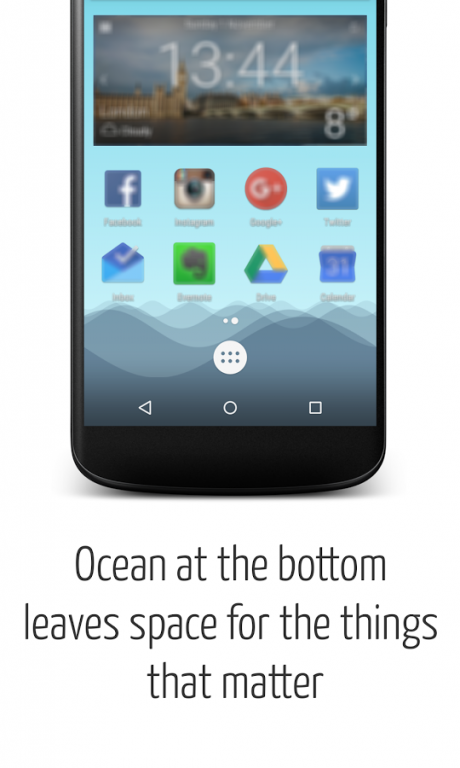Sea Waves Sunrise Sunset LWP 1.0.1
Paid Version
Publisher Description
Simplicity and minimalism lie at the heart of the Ocean Waves Live Wallpaper. Quietly floating sea waves will occupy the bottom part of your screen, keeping the rest to what matters most.
Sea view atmosphere will change smoothly throughout the day according to the sun movement in your region. You will see a glowing sunrise at the morning and an amazing sunset at the evening. Sunrise and sunset time could also be set manually.
Every color is handpicked in accordance with the Material Design to create a tempered sea view and not to distract your eyes too much.
Calmness and the modest power of the sea waves will fill up your day and night.
New features and options will be added with coming updates!
Main features:
• Wallpaper looks different at the morning, day, evening and night
• Atmosphere changes smoothly throughout the day
• Sunrise and sunset time synchronization by a location or manually
• Parallax scrolling
• Tablets support
Location data is used only privately and never shared with the third party.
About Sea Waves Sunrise Sunset LWP
Sea Waves Sunrise Sunset LWP is a paid app for Android published in the Themes & Wallpaper list of apps, part of Desktop.
The company that develops Sea Waves Sunrise Sunset LWP is PawPaw Mobile. The latest version released by its developer is 1.0.1.
To install Sea Waves Sunrise Sunset LWP on your Android device, just click the green Continue To App button above to start the installation process. The app is listed on our website since 2015-11-07 and was downloaded 4 times. We have already checked if the download link is safe, however for your own protection we recommend that you scan the downloaded app with your antivirus. Your antivirus may detect the Sea Waves Sunrise Sunset LWP as malware as malware if the download link to mobi.pawpaw.wallpaper.oceanwaves is broken.
How to install Sea Waves Sunrise Sunset LWP on your Android device:
- Click on the Continue To App button on our website. This will redirect you to Google Play.
- Once the Sea Waves Sunrise Sunset LWP is shown in the Google Play listing of your Android device, you can start its download and installation. Tap on the Install button located below the search bar and to the right of the app icon.
- A pop-up window with the permissions required by Sea Waves Sunrise Sunset LWP will be shown. Click on Accept to continue the process.
- Sea Waves Sunrise Sunset LWP will be downloaded onto your device, displaying a progress. Once the download completes, the installation will start and you'll get a notification after the installation is finished.